Document search
Results
Vulnerability Management Policy
This policy has been introduced by the Cyber Security Oversight Group to help manage security vulnerabilities.
Electronic information security policy - user policy
This subsidiary policy covers everything that an information technology ‘user’ requires to know. ‘Users’ are those that only use services provided to them as part of their role at the University and in the way the services are intended to be used by the service provider.
Third-party privileged access policy
This policy covers the anyone who accesses the University's systems, in any sort of support, administrative or privileged user capacity, where their primary affiliation is to an organisation other than the University.
Electronic information security policy - monitoring and logging policy
This subsidiary policy covers the monitoring and logging of all uses of information technology.
Password policy
This policy ensures that passwords are used in the most secure way, maintaining authorised access to systems and electronic information.
Mobile computing policy
This policy details how to ensure safe mobile working and ease of use and with the capability to connect and access resources such as email, online storage, and University business systems and data sources.
Electronic information security policy
This policy applies to all use of information and information technology on the University’s premises, to all information technology provided by the University wherever it is used, and to all external access to the University’s information technology from wherever this is initiated.
Access control policy
This policy details how each user’s access privileges shall be authorised according to business needs.
Bring your own device policy
This policy is intended to address the use in the workplace by staff and students of non-University owned electronic devices such as smart phones, tablets and other such devices to access and store University information, as well as their own.
Print to a multi-function device (MFD) from a personal iPhone or iPad
This guide explains how to print to a MFD from a personal iPhone or iPad.
Print to a multi-function device (MFD) from a personal Android device
This guide explains how to print to a MFD from a personal Android device.
Multi-Factor Authentication (MFA) - QR Code setup guide
This guide explains how to set up MFA for staff and students.
Print to a multi-function device (MFD) from a personal Apple MacBook
This guide explains how to print to a MFD from a personal Apple MacBook.
Print to a multi-function device (MFD) from a personal Microsoft Windows laptop
This guide explains how to print to a MFD from a personal Windows laptop.
Your University laptop - guidance for overseas colleagues
How to use a University laptop for colleagues based overseas.