Document search
Results
HR Excellence in Research Award - 8-year progress report - 2018
The University received the HR Excellence in Research Award from the European Commission in December 2010, retained it in 2014 after an external review process, and again in 2016 after an internal review. As part of our award we are reporting here on our progress over the last two years against our Concordat Action Plan.
HR Excellence in Research Award - 6-year progress report – 2016
The University received the HR Excellence in Research Award from the European Commission in December 2010 and retained it in 2014 after an external review process. As part of our award we are reporting here on our progress over the last two years against our Concordat Action Plan.
HR Excellence in Research Award - 4-year progress report – 2014
The University received the HR Excellence in Research Award from the European Commission in December 2010 and retained it in 2012. As part of our award we are reporting here on our progress over the last four years against our Concordat Action Plan.
HR Excellence in Research Award - 12-year progress report - 2023
The University received the HR Excellence in Research Award from the European Commission in December 2010 and retained it in 2018 after an external review process. This document summarises our progress against our Concordat Action Plan as part of our external 12-year review.
Concordat Gap Analysis
The University's Concordat to Support the Career Development of Researchers – ‘Gap Analysis’ informed the basis of the Concordat Action Plan 2010-12.
HR Excellence in Research Award - 2-year progress report – 2012
The University received the HR Excellence in Research Award from the European Commission in December 2010. As part of this award we are required to undertake a two-year internal review on our progress against our Concordat Action Plan.
Research Misconduct Policy
The University is committed to the highest standards of research and all research should be carried out with integrity. The University has a Code of Practice for Research Integrity which sets out the general principles of conduct by which the University expects research to be carried out.
Adverse Events in Research Reporting Procedure
The purpose of this document is to describe the procedure for identifying, recording and reporting adverse events (AEs) and urgent safety measures (USMs) occurring in research projects that are sponsored by the University.
Concordat Action Plan 2012-2014
The Concordat to Support the Career Development of Researchers Action Plan 2012-14 sets out the expectations and responsibilities of researchers, their managers, employers and funders.
Export Control Policy
In the academic context, export controls are most likely to apply in relation to scientific and technical research with military, nuclear, chemical, biological, missile and aerospace applications. This policy applies to all employed to conduct research and innovation activities at the University.
Concordat Action Plan 2010-2012
The Concordat to Support the Career Development of Researchers Action Plan 2010-12 sets out the expectations and responsibilities of researchers, their managers, employers and funders.
REF2021 Code of Practice
The University is required to ensure that Research Excellence Framework (REF) procedures do not discriminate unlawfully against, or otherwise have the effect of harassing or victimising individuals from protected characteristics. This is Edinburgh Napier�s REF 2021 Code of Practice.
Vulnerability Management Policy
This policy has been introduced by the Cyber Security Oversight Group to help manage security vulnerabilities.
Electronic information security policy - user policy
This subsidiary policy covers everything that an information technology ‘user’ requires to know. ‘Users’ are those that only use services provided to them as part of their role at the University and in the way the services are intended to be used by the service provider.
Third-party privileged access policy
This policy covers the anyone who accesses the University's systems, in any sort of support, administrative or privileged user capacity, where their primary affiliation is to an organisation other than the University.
Electronic information security policy - monitoring and logging policy
This subsidiary policy covers the monitoring and logging of all uses of information technology.
Password policy
This policy ensures that passwords are used in the most secure way, maintaining authorised access to systems and electronic information.
Mobile computing policy
This policy details how to ensure safe mobile working and ease of use and with the capability to connect and access resources such as email, online storage, and University business systems and data sources.
Electronic information security policy
This policy applies to all use of information and information technology on the University’s premises, to all information technology provided by the University wherever it is used, and to all external access to the University’s information technology from wherever this is initiated.
Access control policy
This policy details how each user’s access privileges shall be authorised according to business needs.