Document search
Results
7
results
found
Bring your own device policy
This policy is intended to address the use in the workplace by staff and students of non-University owned electronic devices such as smart phones, tablets and other such devices to access and store University information, as well as their own.
Information technology
> Devices and IT equipment
PDF 170KB
Policy
Print to a multi-function device (MFD) from a personal iPhone or iPad
This guide explains how to print to a MFD from a personal iPhone or iPad.
Information technology
> Devices and IT equipment
PDF 640KB
Procedure
Print to a multi-function device (MFD) from a personal Android device
This guide explains how to print to a MFD from a personal Android device.
Information technology
> Devices and IT equipment
PDF 90KB
Procedure
Multi-Factor Authentication (MFA) - QR Code setup guide
This guide explains how to set up MFA for staff and students.
Information technology
> Devices and IT equipment
Last reviewed 7 March 2025
PDF 756KB
Procedure
Print to a multi-function device (MFD) from a personal Apple MacBook
This guide explains how to print to a MFD from a personal Apple MacBook.
Information technology
> Devices and IT equipment
PDF 635KB
Procedure
Print to a multi-function device (MFD) from a personal Microsoft Windows laptop
This guide explains how to print to a MFD from a personal Windows laptop.
Information technology
> Devices and IT equipment
PDF 160KB
Procedure
Your University laptop - guidance for overseas colleagues
How to use a University laptop for colleagues based overseas.
Information technology
> Devices and IT equipment
Last reviewed 7 March 2025
PDF 464KB
Guidance